I have been shooting Infrared for over 20 years. I was fortunate to get a converted Nikon D100 for a birthday present some 10 years ago from Life Pixel who have an excellent website explaining all the ins and outs of Digital Infrared. The filter I have is the Super Color IR Filter.
The Information below is now Depreciated - See Here
One thing Dan Wimpler of LifePixel talks about a little is making sure to put any images shot in RAW format through the camera maker's own software. In the case of a Nikon it is the 'Nikon Capture NX-D' software available free from Nikon.
To be honest I did not really take this on board to begin with, until I looked at an image I had shot in Bohemia which appeared 'Blown Out'.

Now:- I am a Linux User for well over 20 years, avoiding Microsoft, Google, Adobe etc. like the plague. Don't get me wrong. I have had training in Photoshop, and used it for several years, but I really do like Open Source. This has taken me to start using the excellent Darktable software to manage my RAW Images and GIMP for occasional manipulation as well. This is where I really spotted the problem. I noticed that half the histogram seemed to be missing!
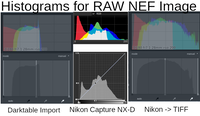
On the left is the Histogram of the RAW image (it has a NEF file extension) in Darktable before anything is done to it. In the middle is the Histogram in the Nikon Capture NX-D Software, and then on the right the Histogram in Darktable having exported the image as a TIFF from the Nikon Capture NX-D Software.
And here is the resulting TIFF before anything has been done like levels etc:

And then after Levels correction:

You can see the cloud and grass detail now. which I have outlined in the following image:
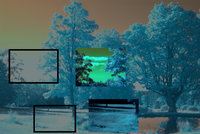
Following on from that here are a couple of changes to the image for interest:

and

I am now using an Olympus OMD E-M10 Mk1 Converted with the same filter as above. I have found that I have to put the RAW Images (.ORF file extension) through the Olympus Workflow Software also in Windows running in VirtualBox to avoid loss of data. It is not as bad as the Nikon, but still significant. Here is a similar Histogram as above for comparison:
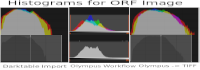
Here is the Image with the Red and Blue channels swapped and the yellows pushed towards red a little:
