Here is more info on how I went about setting up a Pihole on my Network.
A Pihole is really useful because it will block adverts across your network including your Smart TV and Mobile devices for instance.
I use two PiZero devices (failsafe) as DNS Servers for Internet Queries on my network.
I installed the latest version of Raspian OS on the PiZero. There are plenty of tutorials on how to do this. See here for example. I use the RaspiOS Lite with no desktop, it is not needed.
It is important to setup a static IP Address on the Pi before installing Pihole. I prefer to ssh into the Pi and then as the root user use the nmtui command to setup a static IP address as per this example image:
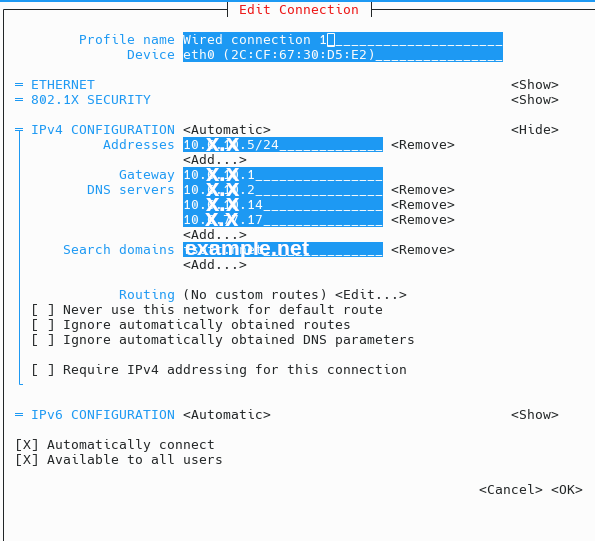
It is important to use the correct IP Addresses for your own network which will probably be very different to mine.
Then using the excellent instructions on the Pihole website to install and configure the PiHole.
Having done that you will be able to administer the Pihole using the web interface at the address of the pihole eg:
and the password given during the installation. Here is an example of the web GUI for one of my Pihole machines.
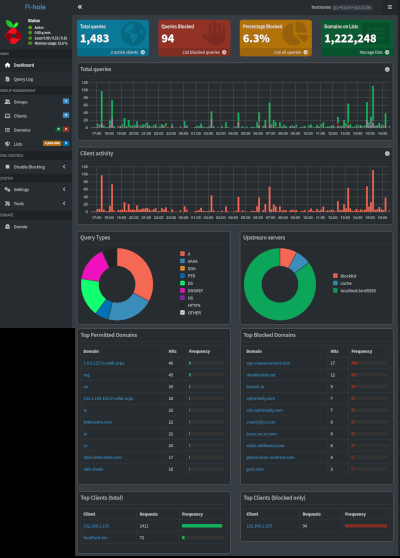
ON y PC or Laptop, I also like to use the Brave Browser which has built in blocking or Firefox with added Blocking for my browsing.